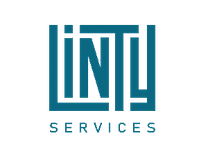| ← BugFinder | Home | Decorate your Code with Coverage from Test Benches → |
Import Verilator Issues
If you run Verilator linter on your project, you can import Verilator issues into your Linty platform and manage those issues the same way as any other issues (comment, flag as Won’t fix, false positive, etc.).
To import Verilator issues:
- Run Verilator linter on your project and redirect the
output to a file. For instance:
verilator --lint-only -Wall add.v 2>&1 | tee verilator.log - In Linty, activate some rules from Verilator in the Verilog quality profile associated to your project
- On your project, go to Project Settings > General Settings > HDL and set the
sonar.verilator.reportPaths property. It would be set to
verilator.login the above example. - Run a scan of your code. Verilator report(s) will be processed and issues will be imported into your project.
You can also have a look at the Verilator project sample.
| ← BugFinder | Home | Decorate your Code with Coverage from Test Benches → |