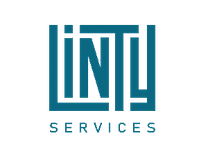| ← Install Linty Platform | Home | Scan Your Code → |
Configure Linty Platform
Table of Contents:Log in to the Linty web interface as an administrator.
Set Linty License Keys
To request license keys, please, email contact@linty-services.com and provide:
- For the Linty platform: Server ID displayed on your Linty platform: Administration > System
- For BugFinder: On the machine that will run the analyses of your code, output
of the Linux
ip acommand, for us to get a fixed MAC address. This MAC address is required to generate the license of Tabby CAD Suite that is embedded in BugFinder.
Go to Administration > Configuration > Linty > Linty license key and paste the Linty platform license key.
The BugFinder license key has to be provided during scans of your code.
Create linty-scanner User
Go to Administration > Security > Users > Create User and create the linty-scanner user as below:
- Login: linty-scanner
- Name: linty-scanner
- Email: Leave blank
- Password: Whatever you like
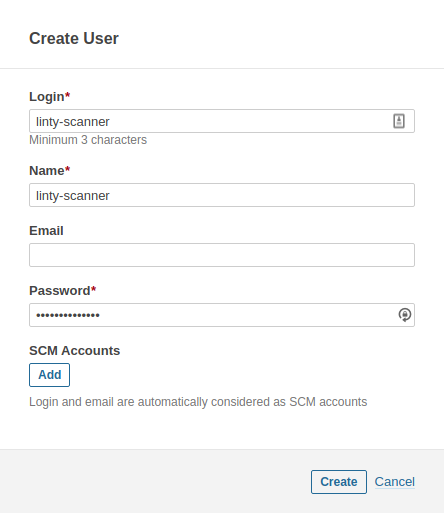
Generate Token for linty-scanner User
Log in as linty-scanner user and go to My Account (top right):
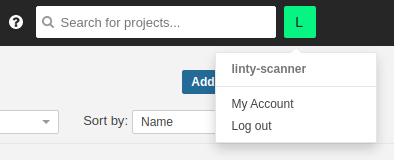
From the Security tab, generate a new token:
- Name: Whatever you want
- Type: User Token
- Expires in: No expiration
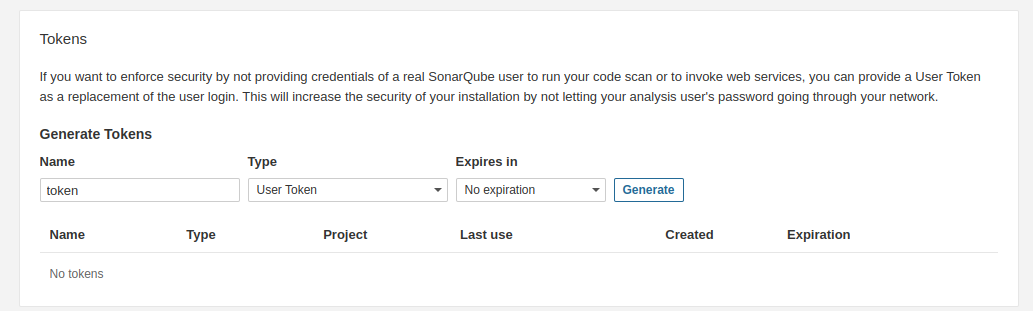
Copy it and keep it in a safe place. This token will be necessary to scan you code with Linty.
| ← Install Linty Platform | Home | Scan Your Code → |